Installation Guide for the Starlink Mini Flat Mount: Enhance Your Satellite Connectivity
Understanding the Starlink Mini Flat Mount
What is the Starlink Mini Flat Mount?
The starlink mini flat mount is a specialized mounting solution designed for the Starlink satellite internet system. It serves a crucial purpose by securely anchoring the Starlink dish to flat surfaces, which is essential for ensuring optimal signal reception. The use of a flat mount is particularly beneficial for users living in areas without adequate ground support or terrain that may compromise signal quality. By providing a stable and reliable installation method, this mount enhances the user experience by maximizing system performance.
Benefits of Using a Starlink Mini Flat Mount
There are multiple advantages of using the starlink mini flat mount that make it an appealing choice for users:
- Stable Installation: The flat mount offers a solid foundation that minimizes wobbling and movement, ensuring continuous connectivity.
- Adaptable Design: It can be used on various surfaces, including rooftops, balconies, and other flat areas, making it a versatile option for different setups.
- Improved Signal Reception: An optimal angle can be achieved during installation, allowing the Starlink dish to maintain a clear line of sight to satellites, which enhances signal strength.
- Streamlined Aesthetics: The compact and low-profile design of the mount ensures that it does not detract from the appearance of your home or installation space.
- Ease of Installation: The mounting process is straightforward, making it accessible even for those who may not be technically inclined.
Common Uses and Applications
The starlink mini flat mount is particularly suitable for several scenarios and environments:
- Residential Areas: Ideal for homeowners wanting reliable internet service without excess hardware clutter.
- Urban Environments: Perfect for apartments and high-rise buildings where traditional installations may not be feasible.
- Remote Locations: Users in rural or isolated areas can benefit from its adaptability to various mounting surfaces.
- Temporary Installations: Great for event setups or temporary workspaces requiring fast internet access.
Installation Preparation for the Starlink Mini Flat Mount
Necessary Tools and Materials
Before beginning the installation process, it’s essential to gather all necessary tools and materials:
- Drill: For creating holes for screws or anchors.
- Screws and Anchors: Provided with the mount, these will secure it to the surface.
- Duct Tape or Level: For ensuring a level surface during the installation.
- Measuring Tape: To measure distances and ensure the correct mounting height.
- Safety Gear: Gloves and goggles to ensure personal safety while working.
Surveying the Installation Location
Choosing the right location to install the starlink mini flat mount is a critical step. Here are some factors to consider during your survey:
- Clear Line of Sight: Ensure there are no obstructions like trees, buildings, or other structures that could block the satellite signals.
- Stable Surface: The mount must be installed on a robust and dependable surface capable of supporting both the dish and mount securely.
- Accessibility: Consider how you will access the installation area for future maintenance or adjustments.
Avoiding Common Installation Mistakes
Even experienced installers encounter challenges during setup. Here are common pitfalls to avoid:
- Poor Alignment: Failing to align the dish properly can lead to signal loss. Always double-check angles.
- Neglecting Weather Conditions: Installing during inclement weather can compromise safety and the quality of the installation.
- Using Inadequate Fasteners: Ensure that the screws and anchors are appropriate for the mounting surface to prevent accidents.
Steps to Install the Starlink Mini Flat Mount
Step-by-Step Installation Process
Now that you’re prepared, follow these step-by-step instructions for a successful installation:
- Choose Your Location: Survey the area and select a spot that offers a clear line of sight to the satellites.
- Mark Drill Points: Using the measured tape, mark where the screws will go on the mounting surface.
- Drill Holes: Carefully drill holes at the marked points. Ensure they are straight and consistent.
- Attach the Mount: Align the mount with the drilled holes and use screws or anchors to secure it firmly.
- Connect the Dish: Once the mount is stable, attach the Starlink dish to the mounted bracket.
- Adjust for Optimal Signal: Slightly adjust the angle of the dish to find the best signal reception.
- Secure All Connections: Double-check all screws and connections to ensure they are tight and secure.
Tips for Ensuring Stability
To guarantee a sturdy installation, consider the following tips:
- Use High-Quality Materials: Invest in quality screws and anchors to resist environmental wear.
- Level the Mount: Utilize a level to verify that the mount is even, preventing unnecessary adjustments later on.
- Periodic Checks: Over time, environmental conditions may loosen fasteners. Regularly inspect the mount to confirm stability.
Testing Signal Quality Post-Installation
After installation, testing signal quality is essential. Here’s how to do it:
- Utilize the Starlink App: Download the app to check signal strength and ensure your connection is stable.
- Monitor Performance: Keep an eye on your internet speeds over the first few days to gauge performance levels.
- Make Adjustments: If the signal is not optimal, consider realigning the dish slightly while monitoring signal strength.
Maintenance Tips for the Starlink Mini Flat Mount
Regular Checks and Adjustments
Post-installation, it is crucial to maintain the integrity of your setup. Here’s what to focus on:
- Inspect Stability: Regularly check that all screws and connections remain tight.
- Adjust for Changes: Weather changes or structural shifts can alter the mount’s position, requiring adjustments.
- Keep Records: Maintain a diary of maintenance checks and any adjustments made to monitor performance trends.
Weather Considerations
Weather can significantly impact the performance and stability of the starlink mini flat mount. Here’s how to mitigate risks:
- Avoid Extreme Conditions: Try to perform checks and adjustments during mild weather conditions.
- Use Weatherproof Materials: Select outdoor-rated screws and materials to ensure lasting durability.
- Shield from Debris: If possible, install a protective cover or shield to prevent damage from wind, snow, or heavy rain.
Cleaning and Care Guidelines
Maintaining the mount and dish is essential for peak performance. Follow these cleaning guidelines:
- Regular Cleaning: Use a soft cloth and mild soap to clean the dish and mount.
- Inspect for Debris: After storms or windy conditions, check for debris that may have accumulated on the dish.
- Protect from Rust: If using metal components, ensure they are rust-resistant or treated to prevent corrosion.
Troubleshooting Common Issues with the Starlink Mini Flat Mount
Identifying Signal Problems
If you notice a decrease in signal quality, consider these troubleshooting steps:
- Check for Obstructions: Make sure that nothing is obstructing the dish’s line of sight.
- Re-check Connections: Loose cables can lead to poor signal; confirm all connections are secure.
- Ensure Proper Alignment: Use the Starlink app to help realign the dish if necessary.
Adjusting and Realigning the Mount
If signal issues persist, you may need to adjust the mount. Follow these steps:
- Loosen Mounting Screws: Remove the fasteners slightly to allow for adjustment.
- Reposition the Dish: Move the dish to the optimal angle based on previous signal readings.
- Tighten Screws Securely: Once satisfied with the angle, re-secure all fasteners tightly to prevent shifting.
When to Seek Professional Help
Sometimes installation issues require expert intervention. Consider consulting a professional if:
- Safety Concerns: If you’re uncomfortable with heights or unsure about the installation, professional help is wise.
- Persistent Signal Issues: If troubleshooting doesn’t resolve signal problems, it may be indicative of a deeper issue.
- Complex Installations: For installations requiring specialized equipment or advanced setups, hiring a professional can save time and effort.








Post Comment